How to Create a TIN
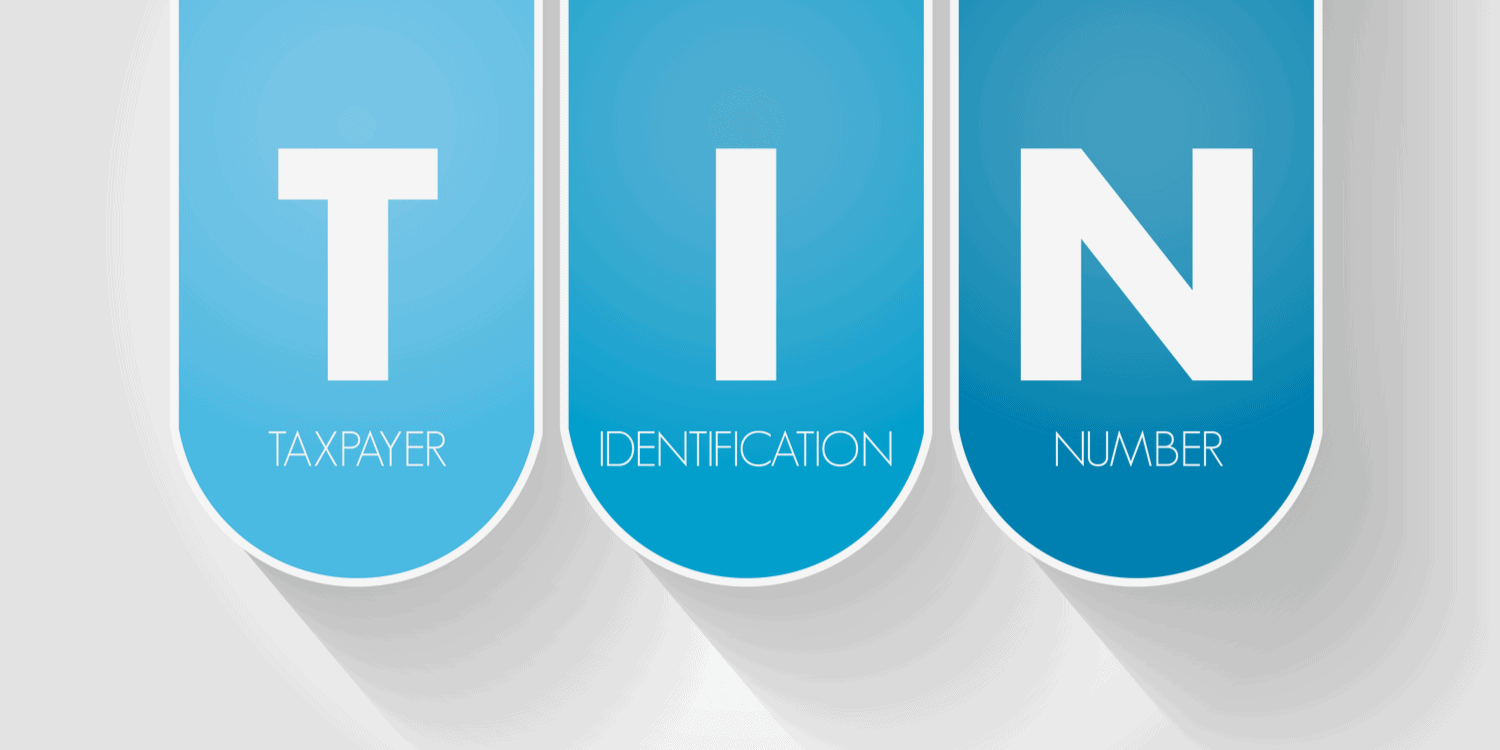
A. Please Visit www.crossriverpay.com
B. Click on “Request TIN”
C. Proceed as “Individual” OR proceed as “Corporate”
D. For Individual
i. Enter Phone Number and Click on “Proceed”
ii. Enter all the fields Correctly.
iii. Capture your profile image.
iv. Check the Confirmation box and click on “Proceed.”
E. For Corporate
i. Enter all the fields Correctly.
ii. Capture your profile image.
iii. Check the Confirmation box and click on “Proceed.”
